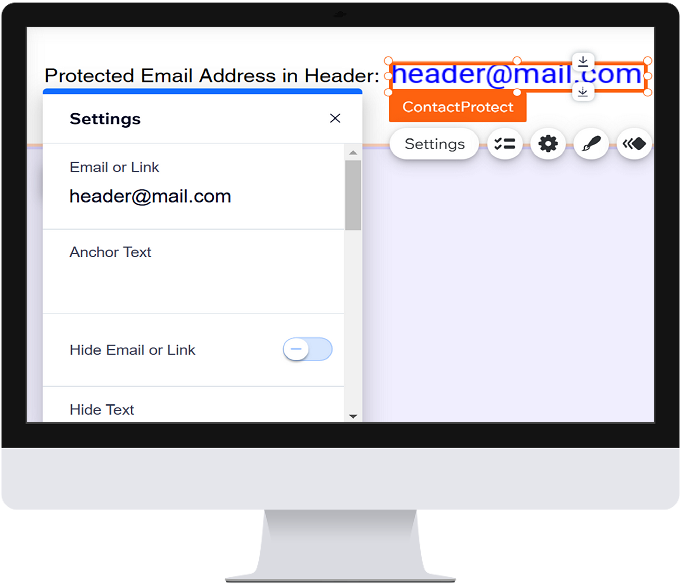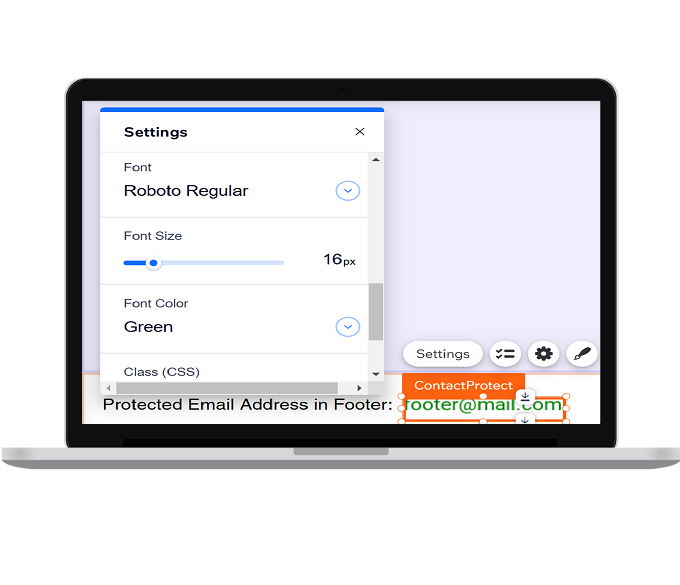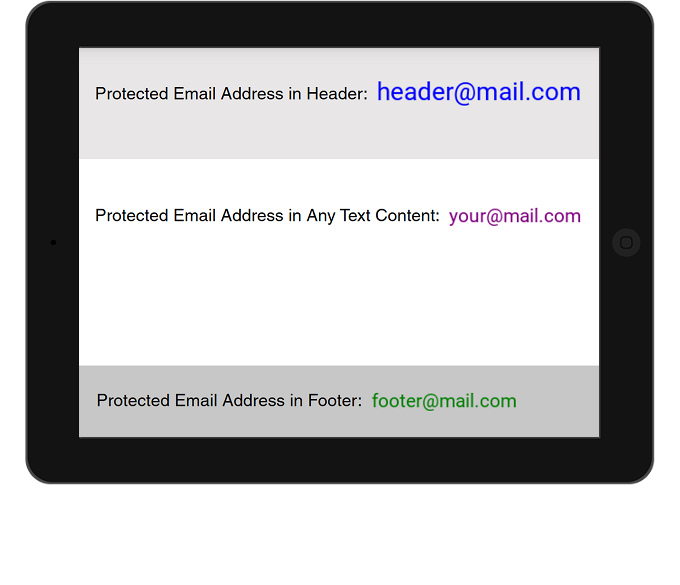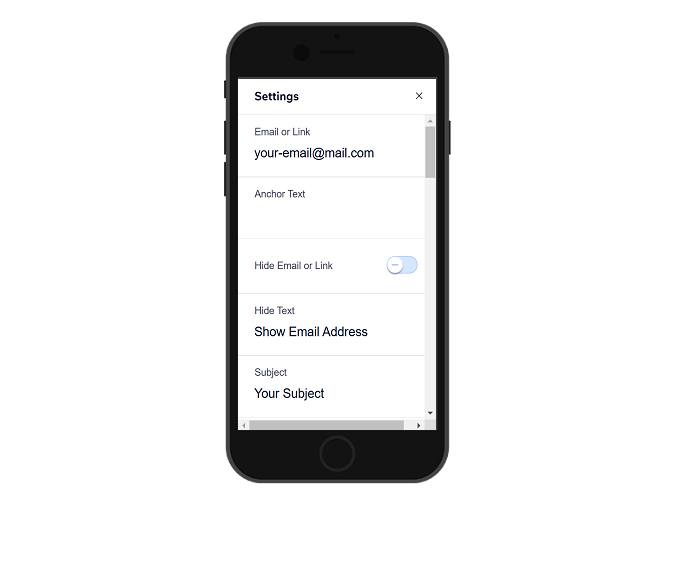Email and Contacts Protection
Wix App
This App protects email addresses (displayed on your Wix website), other contacts (phone numbers, messengers, social medias, etc.) and any links from detection and grabbing by bots, spammers and screen readers. It allows you to display email addresses according to your custom preferences. Control fonts, choose font sizes and font colors – feel free to customize the App as you wish.
When using the App there will be no email addresses in the source code of your webpages, because the App converts the email address into a clickable image that opens the email client (for example “Outlook Express”, “The Bat!” etc.) when clicked. Also you can copy/paste protected contacts and links. And you can hide the email address from screen readers: in this case the clickable text link will be displayed instead of the email address itself. So your contacts and links will be completely protected from detection and grabbing by bots, spammers and screen readers.
Do you have another website?
Please view our ContactProtect Widget or ContactProtect WordPress Plugin similar to this App
Why You Should Use This App
There are a lot of reasons for this!
Get the App now and start protecting email addresses and other contacts on your website within minutes!
How It Works
Everything you need to start using the App is just a few clicks!
See The Demo Website
We created the Demo website so that you could see how it works before you buy the App.
Screenshots
If there is still ambiguity, please take a look at screenshots of the App.
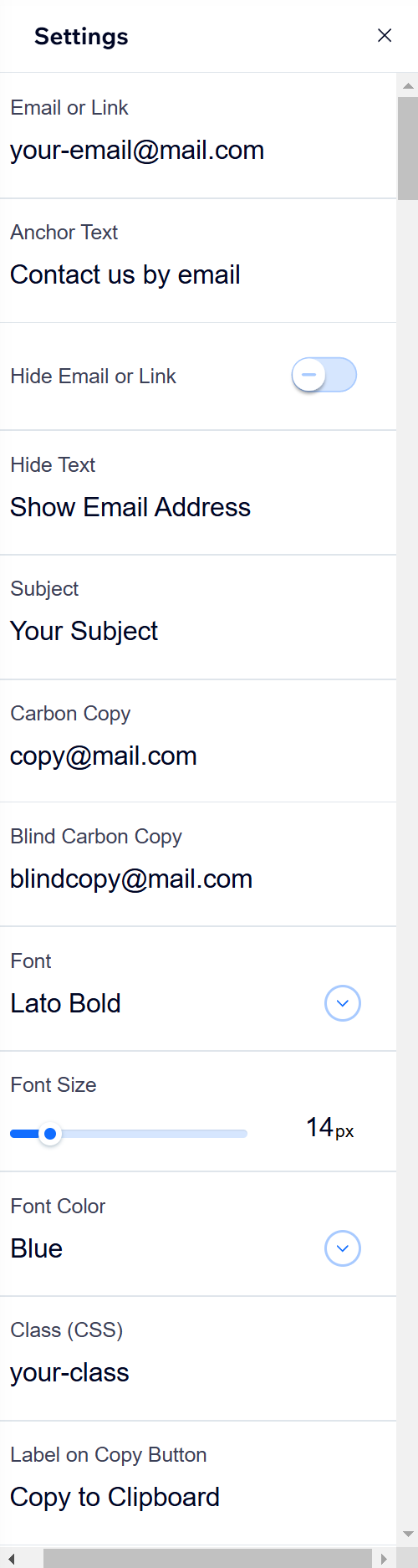
Main Features
The App includes many useful features that help you automatically protect email addresses (as well as other contacts and any links) on your Wix website
Stop wasting time! Start saving your time with ContactProtect Wix App!
Do you still have any doubts?
Please watch the Promotional Video
Testimonials
Have a look at what our happy customers say
Happy to help my customers
My customers often ask me to protect contacts (especially email addresses) on their sites. And now I am happy to help them solve this problem with ContactProtect.

Our agency provides customers with an additional service
We are very satisfied with ContactProtect. It allows our agency to offer customers additional services to protect their contact information. And customers willingly purchase this service.

Very useful
ContactProtect is very useful for me. It protects my email and WhatsApp contact from spam. I recommend ContactProtect to all website owners.

Complete security of customers’ contact details
Using ContactProtect, we are confident in the complete security of our customers’ contact details.

I don’t worry about spam in my inbox
I installed ContactProtect on all my sites. And now I don’t worry about spam in my inbox.

Many useful features were added
I have been successfully using ContactProtect since its initial version, when it protected only email addresses. Later many useful features were added, including protection of other contact details. ContactProtect is being developed and improved. Thank you very much to developers!

A lot of flexibility and tons of options
This is amazing! ContactProtect has a lot of flexibility and tons of options. I use it mainly for protection of email links and other links on sites.

Developers have implemented all of my suggestions
In previous updates, ContactProtect’s developers have implemented all of my suggestions. This gave me exactly what I wanted. ContactProtect works great on sites with https:// – no problems that I could find. I highly recommend it!

Great support
ContactProtect is fantastic! But the support is really what makes it outstanding. The team reply in a very short time. Thank you very much!

Pricing Plans
Get access to ContactProtect Wix App now and start protecting email addresses and other contacts on your Wix websites!
- Protection from bots
- Protection from screen readers
- Flexible customization
- Comfort for your website visitors
- Extensive documentation
- Step-by-step video tutorial
- Free App updates for 1 month
- Protection from bots
- Protection from screen readers
- Flexible customization
- Comfort for your website visitors
- Extensive documentation
- Step-by-step video tutorial
- Free App updates for 1 year