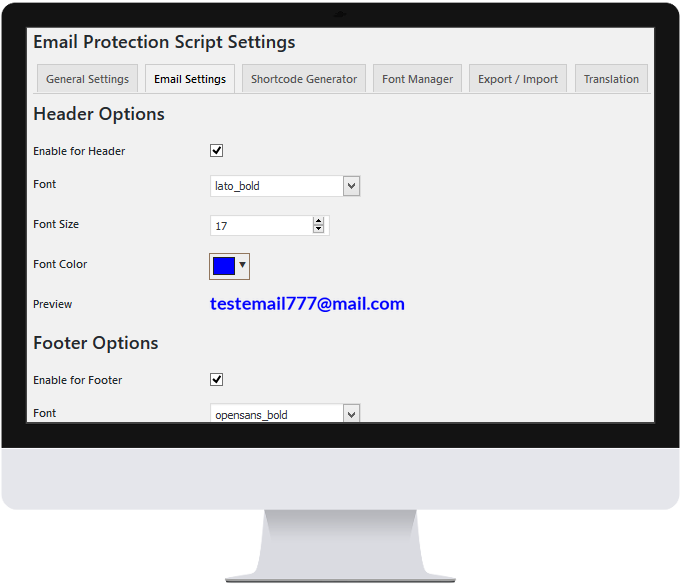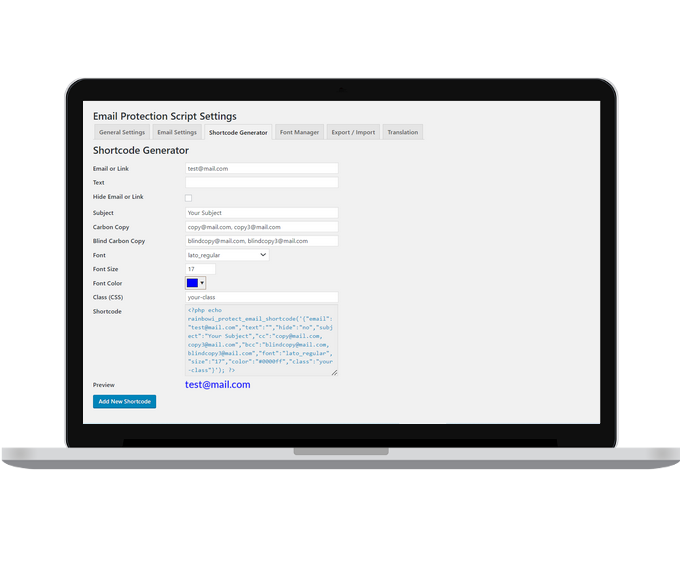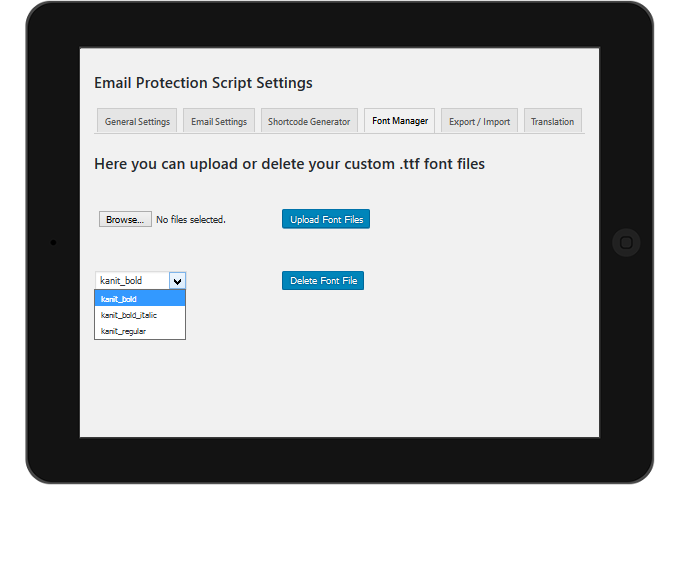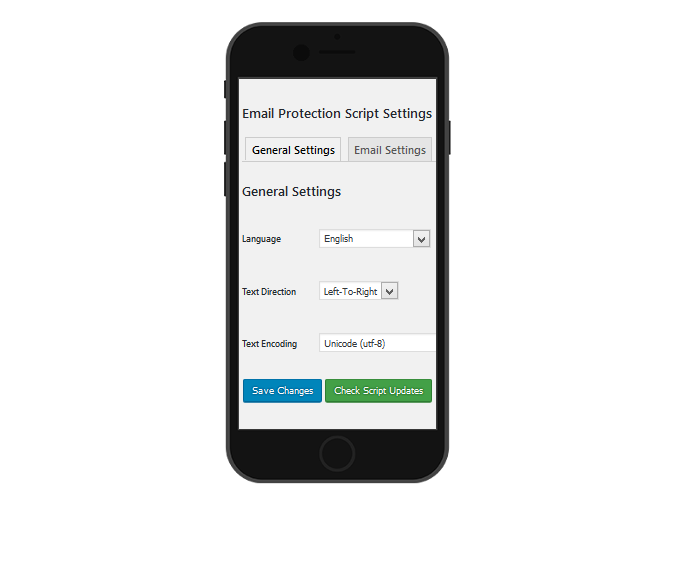Email Protection
PHP Script
This Script protects email addresses (displayed on your website), other contacts (phone numbers, messengers, social medias, etc.) and any links from detection and grabbing by web-crawlers and screen readers. It allows you to display email addresses according to your custom preferences. Control fonts, choose font sizes and font colors – feel free to customize the Script as you wish.
When using the Script there will be no email addresses in the source code of your webpages, because the Script converts the email address into a clickable image that opens the email client (for example “Outlook Express”, “The Bat!” etc.) when clicked (also you can copy/paste the protected email address). And you can hide the email address from screen readers: in this case the clickable text link will be displayed instead of the email address itself. So email addresses (as well as other contacts and any links) will be completely protected from detection and grabbing by web-crawlers and screen readers.

Do you have a WordPress website?
Please view our ContactProtect WordPress Plugin similar to this Script! It is developed specially for WordPress websites.
Why You Should Use This Script
There are a lot of reasons for this!

Your purchase is safe and risk-free! If your site is not compatible with the Script for some reason, you can request a refund. But we hope you will not want your money back because you will be satisfied with the Script!
Get the Script now and start protecting email addresses on your website within minutes!
What You Will Get with the Script Package
How It Works
Everything you need to start using the Script is just a few clicks!
See The Demo And Test The Script
We created the Demo website so that you could try it before you buy the Script. You are free to customize the options and see how it works.
Screenshots
If there is still ambiguity, please take a look at screenshots of the admin interface.
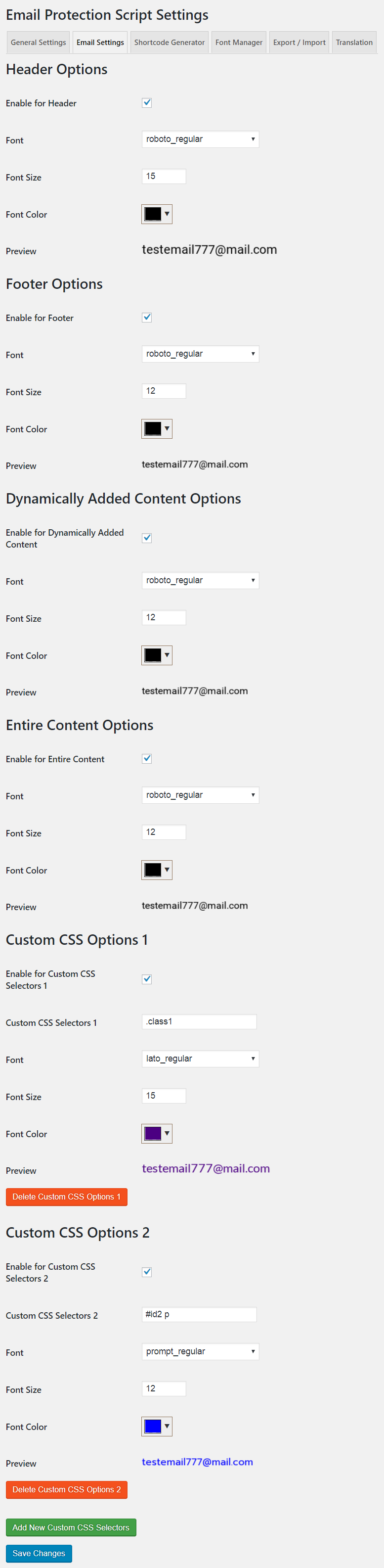
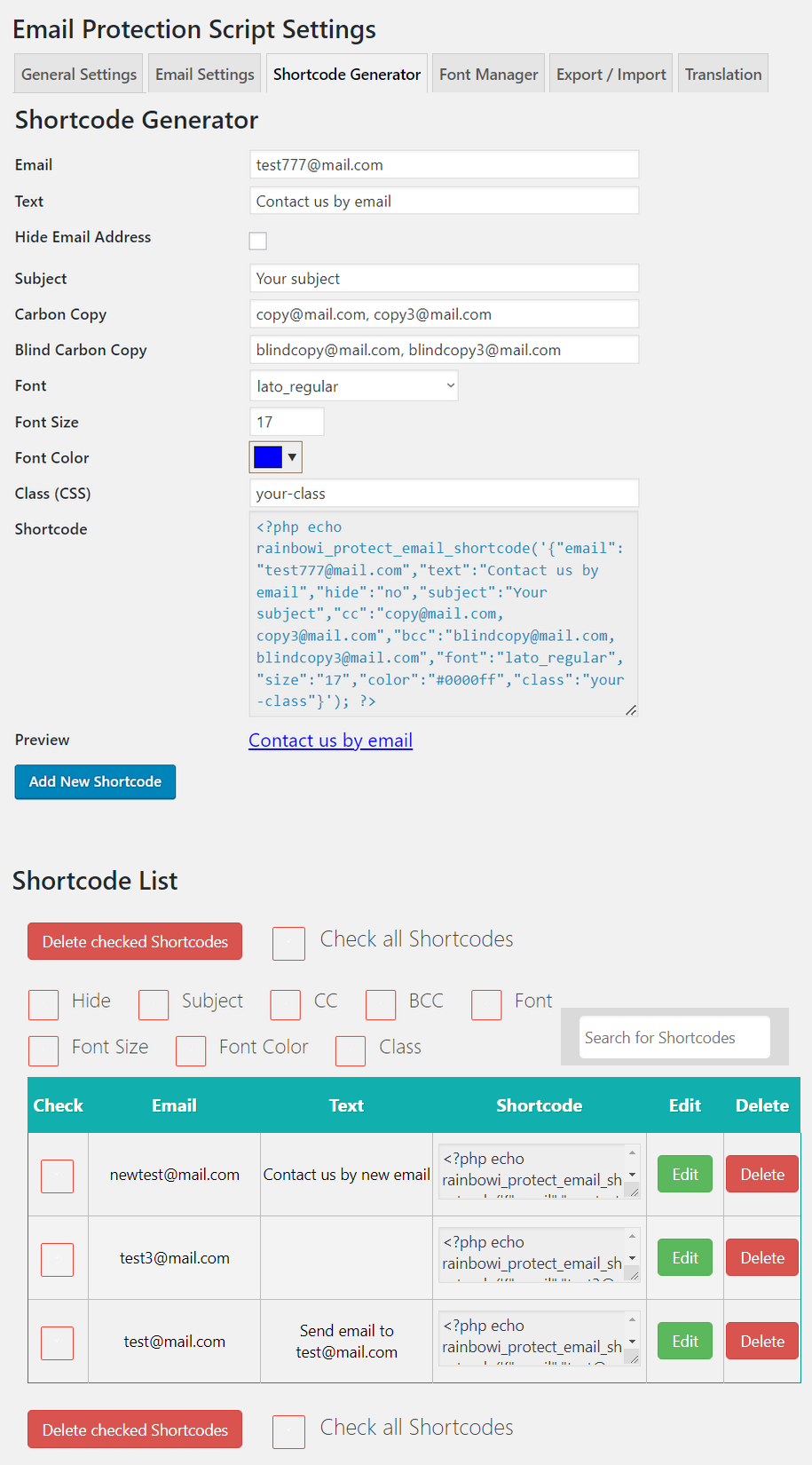
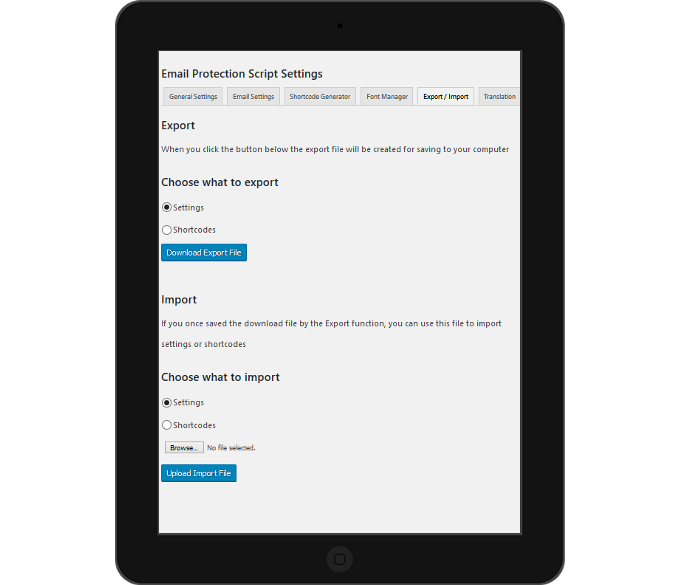
Main Features
The Script includes many useful features that help you automatically protect the email addresses on your website
The Script package includes translation into the following 25 languages

Arabic

Bengali

Chinese (Simplified and Traditional)

Dutch

English

Finnish

French

German

Hebrew

Hindi

Indonesian

Italian

Japanese

Korean

Norwegian

Persian

Polish

Portuguese

Russian

Spanish

Swedish

Thai

Turkish

Vietnamese
Stop wasting time! Start saving your time with ContactProtect PHP Script!
Do you still have any doubts?
Please watch the Promotional Video
Frequently Asked Questions
Here you will find answers to the questions asked by our customers
How to install the Script?
The step-by-step instruction for the Script installation (including the detailed video tutorial) is in the Script documentation. It is very easy to install the Script!
How can I update the Script to the new version?
The step-by-step instruction for updating the Script (including the detailed video tutorial) is in the Script documentation.
Can the Script work with my webpages that were created before the Script installation?
Yes, the Script can work with all your webpages (including your old webpages) according to your settings.
Can I export/import my settings and saved shortcodes to another website?
Yes, you can export/import your settings and saved shortcodes on a special tab of the Script settings.
Are there any special system requirements for the Script?
No.
Will the Script work with any language (Russian, Greek, Chinese, Japanese, Persian etc.)?
Yes, the Script is language independent and works with any language.
Can I translate the Script into my native language?
Yes, the Script is translation ready, and you can translate it into any language.
Are the Script updates free?
Yes, the updates are free.
Which browsers work with the Script?
The Script is compatible with all popular browsers (Chrome, Firefox, Opera, Safari, Edge/IE and as well as various modifications of these browsers and mobile browsers).
Does the Script work with Squarespace or with Webflow?
Unfortunately, this Script does not work with the Webflow and with the Squarespace Website Builder, because the Webflow and the Squarespace don’t support adding PHP code to pages. The Script works with those websites that have the ability to insert PHP code into pages and to upload PHP files to hosting (or to server).
Pricing Plans
Get access to ContactProtect PHP Script now and start protecting email addresses on your websites!
- Extensive documentation
- Step-by-step video tutorials
- Free script updates for 1 year
- One-year license for 1 website
- Extensive documentation
- Step-by-step video tutorials
- Lifetime free script updates
- Lifetime license for 1 website
- All Pro plan’s features
- Premium support
- Script installation and configuration on your website by our specialists